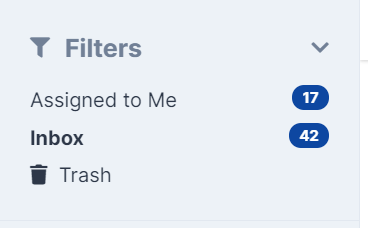Trash
The trash view holds all tickets that have been deleted and allows them to be restored or permanently deleted. Trashed tickets are excluded from the majority of the system and should be restored if you want records to be visible in search results for example.
Accessing The Trash
The trash can be found as the last filter in the ticket grid sidebar. This filter is fixed and cannot be removed.
Quick Actions
The following options are available on the ticket grid or while viewing a trashed ticket.
- Restore - Remove the ticket from trash and back into the system. It will also unblock the user's email if they were blocked before.
- Delete Forever - Permanently deletes the ticket from the system, including the related data mentioned in the popup shown.
Automatic Clean Up
The trash is automatically cleaned up by the 'Automatically delete old data, files and logs' modified.