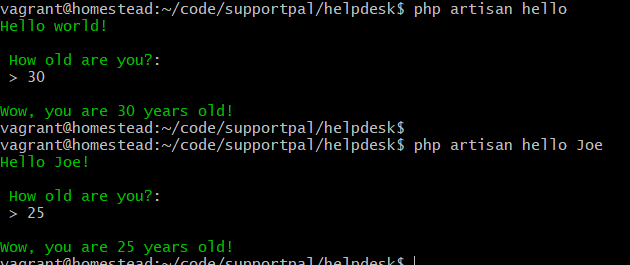Plugin Development: Commands
Previous Section: Sending Email
Plugins can be used to register your own scheduled tasks, which are also ran on the CLI, when the task is not recurring or needed on a schedule.
Writing a Command
A command must extend the \Illuminate\Console\Command class, we've included an example command below. The command has an optional argument user, and will initially display a greeting Hello [user]!. If the user argument is not entered, it will show Hello world! instead. The command will then ask how old you are, and display a line based on the age entered.
<?php
/**
* Hello command for HelloWorld Plugin.
*
* @package Addons\Plugins\HelloWorld\Commands
* @copyright Copyright (c) 2015-2019 SupportPal (http://www.supportpal.com)
* @license http://www.supportpal.com/company/eula
*/
namespace Addons\Plugins\HelloWorld\Commands;
use Illuminate\Console\Command;
/**
* Class Hello
*
* @package Addons\Plugins\HelloWorld\Commands
* @copyright Copyright (c) 2015-2019 SupportPal (http://www.supportpal.com)
* @license http://www.supportpal.com/company/eula
*/
class Hello extends Command
{
/**
* The name and signature of the console command.
*
* @var string
*/
protected $signature = 'hello {user?}';
/**
* The console command description.
*
* @var string
*/
protected $description = 'Greetings.';
/**
* Execute the console command.
*
* @return mixed
*/
public function handle()
{
$user = $this->argument('user') ?? 'world';
$this->info("Hello {$user}!");
$age = $this->ask('How old are you?');
$this->info("Wow, you are " . $age . " years old!");
}
}
Registering a Command
The command must then be registered in the main controller constructor using the registerCommand helper.
/**
* Initialise the plugin
*/
public function __construct()
{
parent::__construct();
$this->setIdentifier('HelloWorld');
// Register a console command, accessible via 'php artisan <name>'.
$this->registerCommand(\Addons\Plugins\HelloWorld\Commands\Hello::class);
}
Calling a Command
When the plugin that contains this command is enabled, the command can be run on the CLI (in the base SupportPal directory) by entering php artisan hello or php artisan hello Joe.
We recommend to read over the Artisan documentation for more information on what can be done with commands.