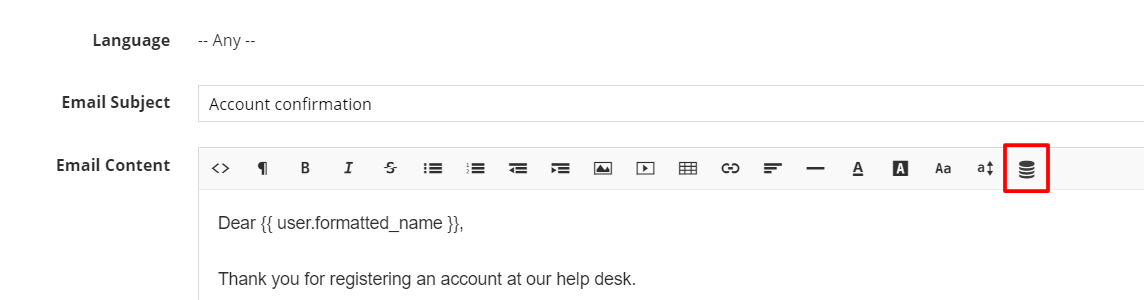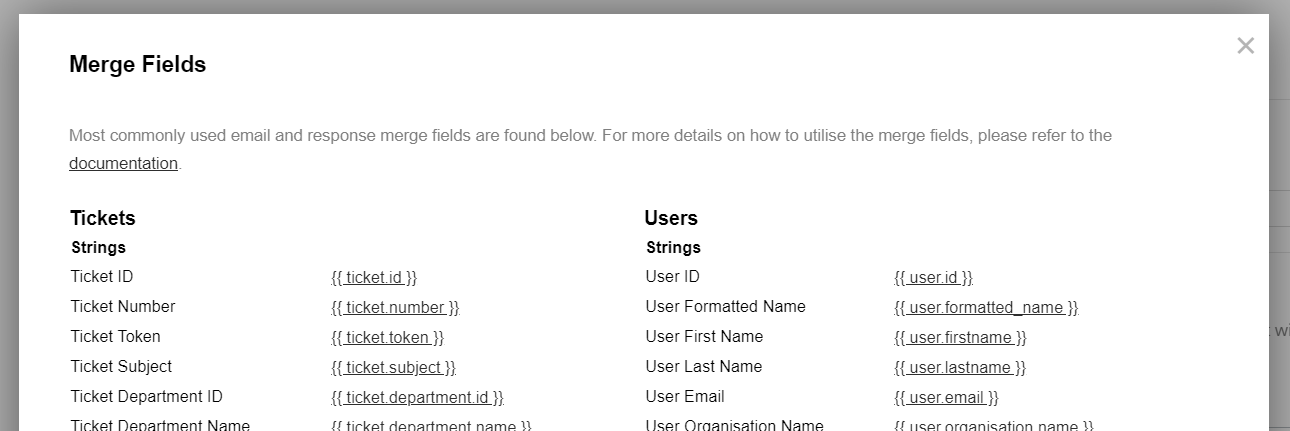Merge Fields
Merge fields are a great way for you to personalise messages sent to the end-user. For example, you may wish to address each user by name when sending a group e-mail or simply save yourself the time when writing a canned response!
How Does It Work?
Merge fields make use of the template engine Twig, allowing you to define complex logic when constructing messages that may be sent to the end-user. It is currently possible to use merge fields in the following areas of the help desk:
- Canned Responses
- E-mail Templates
- User Profile -> Send Email
- Mass Emails
Our e-mails templates are the perfect starting point to see how we've constructed content-rich e-mails. Below is a simple example of how you may define a merge field:
Dear {{ user.formatted_name }},
When sent to Joe Bloggs <joe.bloggs@googlemail.com> would be replaced by:
Dear Joe Bloggs,
Available Merge Fields
To view a list of available merge fields in a given section, click the last icon in the editor. Below is an example of loading the merge fields while editing an email template.
This will open a popup with a full list of available fields, and clicking on the merge field will insert it directly in to the editor. There will usually be a preview or test button which can be used to verify the contents, however note that this usually makes use of test data.
What's Allowed?
For security reasons merge fields are ran inside a sandbox which only permits specific functionality. The allowed functionality has been detailed below:
Tags
| Name | Example |
|---|---|
| IF |
This only shows the text if the user's country is United Kingdom. |
| ELSE |
This will show a different line if the user's account is confirmed. |
| FOR |
This will list all the user's groups. |
Filters
| Name | Example |
|---|---|
| join |
This would return "1, 2, 3" |
Methods
| Object | Method | Example |
|---|---|---|
| Collection | reverse() |
This will reverse all ticket messages so it shows the latest message first. |
| take() |
This will only take the first 5 ticket messages from the whole collection. |
Properties
The application page includes a list of available merge fields, these are the properties that can be accessed and used, all other properties are not allowed.
Functions
| Definition | Description |
|---|---|
formatDate($time, $dateOnly = false) |
Convert a unix timestamp to a human readable date/time string based on the system configuration. |
route() |
Convert a named route into a URL. |
get_logo() |
Get an absolute path or direct URL to the frontend logo image. |
floor() |
Round fractions down to the next lowest integer. |
is_gt($x, $y) |
Check whether x is greater than y. Use this instead of $x > $y |
is_lt($x, $y) |
Check whether x is less than y. Use this instead of $x < $y |
Extending Functionality
Merge fields within SupportPal are governed by a strict security policy; this restricts what is possible and helps to keep your help desk secure.
New Functions
If you would like to make use of a PHP function within merge fields you will first need to define it within the mail security policy.
New Filters, Tags, Methods and Properties
It's possible to add other twig functionality to the mail security policy, this includes: filters, tags, methods and properties. There is no need to define these within the twigbridge configuration, simply permit them in the mail security policy.